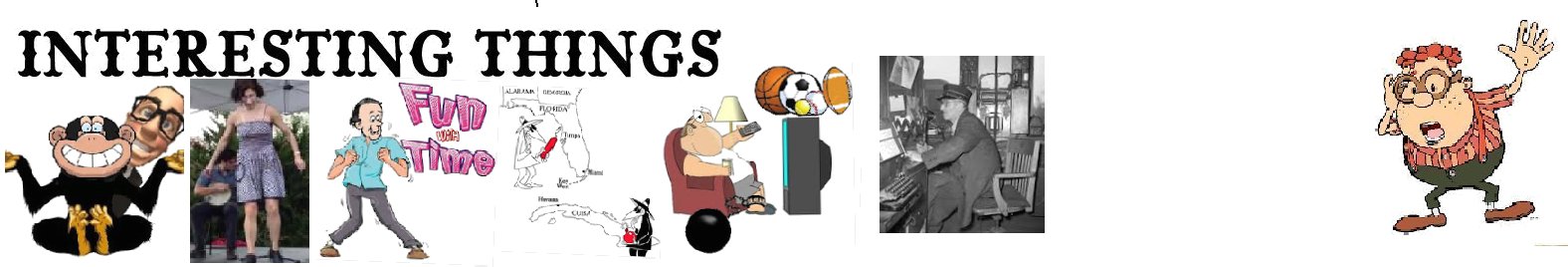Random Posts
Tuesday, December 31, 2013
Check if Somebody is Spying on Your Secure Internet Connection
In the light of all the recent revelations about government and other institutions spying on us, you can check to see if someone is eavesdropping on the HTTPS connections you visit HERE. You can tell if your ISP or other agency is using a fake SSL certificate to look at your supposedly secure HTTPS encrypted traffic.
The site also gives detailed technical information on what HTTPS is and how it works.
Free Kindle Books
Gizmo's Tech Support list sites with free ebooks and audiobooks. It has 3 pages that separate sites on the format of the ebooks, Kindle, ePub and Online reading. To the best of Gizmo’s knowledge all of the websites offer only legal content.
Must Have Computer Downloads
Anonymous Surfing Service for WindowsCyberGhost VPN
This is a Virtual Private Network based in Germany that provides a basic, user-friendly design. It uses encryption on all connections to ensure a high level of anonymity and uses data compression to make connections faster. The free service allows 1 GB a month, which is enough for normal surfing. You must register in order to use this service. Anonymity services safely transmit information with little risk of local interception; a great idea if you travel or use open Wi-Fi networks or in hotels while traveling.
Private Firewall
This used to be commercial but now is unrestricted freeware. Using Behavioral-based Monitoring, it features virus, spyware, and malware protection, process and application security and registry protection plus more.
Eraser
This program wipes free space, individual files or folders and data in the recycle bin leaving behind only unrecoverable nonsense file names. Normal file deletion doesn't prevent a file recovery program from recovering files, so eraser utilities are helpful to permanently delete any personally identifiable or unwanted files to protect your privacy.
This is a Virtual Private Network based in Germany that provides a basic, user-friendly design. It uses encryption on all connections to ensure a high level of anonymity and uses data compression to make connections faster. The free service allows 1 GB a month, which is enough for normal surfing. You must register in order to use this service. Anonymity services safely transmit information with little risk of local interception; a great idea if you travel or use open Wi-Fi networks or in hotels while traveling.
Private Firewall
This used to be commercial but now is unrestricted freeware. Using Behavioral-based Monitoring, it features virus, spyware, and malware protection, process and application security and registry protection plus more.
Eraser
This program wipes free space, individual files or folders and data in the recycle bin leaving behind only unrecoverable nonsense file names. Normal file deletion doesn't prevent a file recovery program from recovering files, so eraser utilities are helpful to permanently delete any personally identifiable or unwanted files to protect your privacy.
Wednesday, October 16, 2013
OpenMarket Spammers/Scammers
I recently started receiving text messages containing information of movies that are currently playing and, of course, there were unauthorized charges on my cell phone bill. I tried contacting Verizon by both phone and online only to be told their billing service reps were busy and to call back another time. Sounds like Verizon has a lot of billing problems.
Finally, I stopped by the local Verizon store and they dealt with the problem for me. Unfortunately they could (or would) not take the charges off my current bill, but assured me I would no longer receive the text massage nor be billed for them. That remains to be seen.
The service rep told me she had a similar incident recently when she downloaded a kid’s game on her computer at home and was asked to enter her cell phone number. Without realizing it, she had signed up for text messages with the Joke of the Month or something equally stupid.
My cell phone is a ‘secondary’ one I got attached to my wife’s contract because it was $20 per month. I used it a total of 2 minutes last month. I do not carry it (it’s kept in my car) because the only reason I have it is for emergencies so I had them block everything on it. Now all I can do is make and receive phone calls.
To my old fashioned way of thinking, that’s what phones are for. Not taking pictures; I have a camera for that. Not for playing games; the only game I play is chess and I don’t do that on the phone. I don’t need it to send e-mails either; got a computer. I do not know how to send text messages.
Cell phone companies are letting these companies get away with this because, at least under my plan, I get charged for every text message I receive or send so the sad fact is, it is to Verizon’s benefit that I receive a lot of cell phone spam.
As near as I was able to determine, the scum sucking dirtbags responsible for this spamming came from an outfit called Openmarket. Who Is OpenMarket/SimpleWire/Qpass? According to SimpleWire’s website, it is a premium billing and messaging aggregator whose aggregation services provide a direct route into each mobile operator’s network for the delivery of text-messages, premium content, cross-carrier short-codes, billing transactions and other value-added mobile services. According to OpenMarket’s website “Qpass customers include Cingular Wireless, T-Mobile International, Vodafone, Sprint, SunCom, Alltel, US Cellular, and Skype. Qpass serves more than 185 million mobile subscribers and more than 100 million Web portal, Wi-Fi and VoIP users worldwide. The Qpass technology platform processes tens of millions of premium services transactions per month and has processed more than 500 million premium downloads since the company’s inception, representing more than US $1.3 Billion in gross retail consumer sales.”
I will be filing a complaint with the FCC as soon as their website reopens after the government shutdown. Assuming the morons in Congress ever get the government running again. Under no circumstances should you ever enter your cell phone number when downloading anything off your computer. Also, check your cell phone bill!
Finally, I stopped by the local Verizon store and they dealt with the problem for me. Unfortunately they could (or would) not take the charges off my current bill, but assured me I would no longer receive the text massage nor be billed for them. That remains to be seen.
The service rep told me she had a similar incident recently when she downloaded a kid’s game on her computer at home and was asked to enter her cell phone number. Without realizing it, she had signed up for text messages with the Joke of the Month or something equally stupid.
My cell phone is a ‘secondary’ one I got attached to my wife’s contract because it was $20 per month. I used it a total of 2 minutes last month. I do not carry it (it’s kept in my car) because the only reason I have it is for emergencies so I had them block everything on it. Now all I can do is make and receive phone calls.
To my old fashioned way of thinking, that’s what phones are for. Not taking pictures; I have a camera for that. Not for playing games; the only game I play is chess and I don’t do that on the phone. I don’t need it to send e-mails either; got a computer. I do not know how to send text messages.
Cell phone companies are letting these companies get away with this because, at least under my plan, I get charged for every text message I receive or send so the sad fact is, it is to Verizon’s benefit that I receive a lot of cell phone spam.
As near as I was able to determine, the scum sucking dirtbags responsible for this spamming came from an outfit called Openmarket. Who Is OpenMarket/SimpleWire/Qpass? According to SimpleWire’s website, it is a premium billing and messaging aggregator whose aggregation services provide a direct route into each mobile operator’s network for the delivery of text-messages, premium content, cross-carrier short-codes, billing transactions and other value-added mobile services. According to OpenMarket’s website “Qpass customers include Cingular Wireless, T-Mobile International, Vodafone, Sprint, SunCom, Alltel, US Cellular, and Skype. Qpass serves more than 185 million mobile subscribers and more than 100 million Web portal, Wi-Fi and VoIP users worldwide. The Qpass technology platform processes tens of millions of premium services transactions per month and has processed more than 500 million premium downloads since the company’s inception, representing more than US $1.3 Billion in gross retail consumer sales.”
I will be filing a complaint with the FCC as soon as their website reopens after the government shutdown. Assuming the morons in Congress ever get the government running again. Under no circumstances should you ever enter your cell phone number when downloading anything off your computer. Also, check your cell phone bill!
Wednesday, September 11, 2013
Financial Calculators
My Calculators: This site has many calculators: loans, savings and investment, rate-yield, 401(k), annuitizations plus more.
The United States Federal Reserve has an online estimating program that will tell you how long it will take to pay off credit card balances HERE.
CNET has a nice Debt Reduction Calculator for Excel HERE. This debt management tool allows users to manage debts using built-in formulas that automatically calculate the total amount owed and total interest paid. The Debt Management Calculator has three tabs at the bottom of the spreadsheet: Calculator, Payment Schedule, and Chart. The program explains different methods of managing debt, namely the "snowball" or "avalanche" methods. The "snowball" method advises the user to pay the debt with the lowest balance faster, where the "avalanche" method advises the user to pay the debt with the highest interest faster. There is a strategy bar that allows you to choose either method to manage debts, or set up custom options. Clicking on the Payment Schedule tab showed us how much the monthly payments would be, and how long it will take to pay off the total amount of debt. The Chart tab presents a visual display of how his interest will decrease over time. This program is free and easy to install and uninstall.
Capital One Credit Card Fraud
Over 2900 complaints against this giant in the industry. Read More.
Capital One is accused of using a "bait and switch" tactic with a zero percent annual percentage rate offer by luring cardholders to accept the balance transfers then slamming them with interest charges on new purchases from the day they are posted with complicated accounting maneuvers, according to a lawsuit hoping to gain class action status. MORE
Additional warnings HERE
My advice: when you get those zero percent annual percentage rate offers on balance transfers from any credit card company, THROW THEM AWAY!
Friday, August 30, 2013
Hate Windows 8 Start Up Screen?
The Start Screen with the big icons designed for a touch screen monitor really, really stinks! Here’s how to fix it: Make Windows 8 Look Like Windows 7
Another simple program is called “Pokki” and it’s the one I installed on my new laptop. It’s available for download HERE.
Another simple program is called “Pokki” and it’s the one I installed on my new laptop. It’s available for download HERE.
Tuesday, July 2, 2013
Microsoft Security Essentials
You don’t run anti-virus software? Your anti-virus software isn’t up to date? I’m surprised how many people answer, “No.” They are willing to invest hundreds of dollars on a computer, but then won't spend a few extra bucks to protect it.
First of all, don't leave your computer on 24/7 and second, make sure you install an anti-virus and keep it up to date! Do not download free installable programs unless they are from a legitimate source and avoid pirated software. While free music, books, etc. beats paying for them, in the long run you will be better off not trying to save a few dollars by trying to get them free. Other suggestions are to change your passwords frequently and NEVER store them on your computer. Financial records should be stored on a flash drive...they're cheap. Also, never pay bills or conduct financial business on a public computer like at a book store or library. That seems like a no-brainer, but a lot of people do it. And, while I'm at it, you should NEVER view porn on your computer. I'm against it for moral reason, but even if you're not, I know a few people who picked up some ugly computer viruses doing it. It even happened on my job. Somebody took a peek at some porn on their company computer and the virus infected the server and everybody in the office got it. It drove the IT guy nuts trying to get rid of it. Don't do it!!
For years I ran Norton, but evidently it’s a target for hackers to bypass. Some time back, my 10-year old nephew was playing a game on my laptop and picked up a virus. I later discovered this had happened to several people. Norton failed to block the virus and when trying to contact them I found it difficult. The Web is jam-packed with addresses and phone numbers claiming to be Norton, but they aren’t. I ended up making a toll free call to India and when I became suspicious they were NOT from Norton and began asking questions, the lady hung up on me. I ended up taking the laptop to Best Buy where I discovered the clerk at the computer counter had picked up the same virus when her kid was playing an online game. It cost me $100 to get the computer fixed and Best Buy installed Web Root anti-virus software which is what they recommend. But, if you are looking for free, then AVG is good. I have posted on it HERE.
Another good program is Microsoft Security Essentials. Download HERE. MSE is free and guards against viruses, spyware and other malicious stuff. It’s simple and easy to install and updates are automatic.
First of all, don't leave your computer on 24/7 and second, make sure you install an anti-virus and keep it up to date! Do not download free installable programs unless they are from a legitimate source and avoid pirated software. While free music, books, etc. beats paying for them, in the long run you will be better off not trying to save a few dollars by trying to get them free. Other suggestions are to change your passwords frequently and NEVER store them on your computer. Financial records should be stored on a flash drive...they're cheap. Also, never pay bills or conduct financial business on a public computer like at a book store or library. That seems like a no-brainer, but a lot of people do it. And, while I'm at it, you should NEVER view porn on your computer. I'm against it for moral reason, but even if you're not, I know a few people who picked up some ugly computer viruses doing it. It even happened on my job. Somebody took a peek at some porn on their company computer and the virus infected the server and everybody in the office got it. It drove the IT guy nuts trying to get rid of it. Don't do it!!
For years I ran Norton, but evidently it’s a target for hackers to bypass. Some time back, my 10-year old nephew was playing a game on my laptop and picked up a virus. I later discovered this had happened to several people. Norton failed to block the virus and when trying to contact them I found it difficult. The Web is jam-packed with addresses and phone numbers claiming to be Norton, but they aren’t. I ended up making a toll free call to India and when I became suspicious they were NOT from Norton and began asking questions, the lady hung up on me. I ended up taking the laptop to Best Buy where I discovered the clerk at the computer counter had picked up the same virus when her kid was playing an online game. It cost me $100 to get the computer fixed and Best Buy installed Web Root anti-virus software which is what they recommend. But, if you are looking for free, then AVG is good. I have posted on it HERE.
Another good program is Microsoft Security Essentials. Download HERE. MSE is free and guards against viruses, spyware and other malicious stuff. It’s simple and easy to install and updates are automatic.
Thursday, April 18, 2013
Calibre
This is amazing freeware if you have a lot of books! What can it do?
Library Management
E-book conversion
Syncing to e-book reader devices
Downloading news from the web and converting it into e-book form
Comprehensive e-book viewer
Content server for online access to your book collection
Calibre is free and open source e-book computer software that organizes, saves and manages e-books, supporting a variety of formats. It also supports e-book syncing with a variety of popular e-book readers and will, within DRM restrictions, convert e-books between differing formats.
Calibre supports many file formats and reading devices. Most of these e-book formats can be edited, for example, by changing the font or the font size and by adding an auto-generated table of contents. Conversion and editing is only possible after digital rights management restrictions have been removed from commercially purchased e-book files.
Calibre helps to organize the personal e-book library by allowing the user to sort and group e-books by metadata fields. Metadata can be pulled from many different sources (ISBNdb.com, Google Books, Amazon). Search for author, title or keyword in the whole library, is possible.
E-books can be imported into the Calibre library, either by adding files manually, or by syncing an e-book reading device. On-line content-sources can be harvested and converted to e-books. E-books can be exported to all supported reading devices via USB or via the integrated mail-server. Mailing e-books enables, for example, sending personal documents to the Amazon Kindle. MUST HAVE! LINK
Wednesday, April 3, 2013
Free US Government Publications
Available as pdf downloads
Taking Charge: What to Do If Your Identity is Stolen
Handbook with tips about protecting your information, and instructions, sample forms, and letters to help recover from theft.
Handbook with tips about protecting your information, and instructions, sample forms, and letters to help recover from theft.
Best Practices for Keeping Your Home Network Safe
The cyber threat is no longer limited to your office network and work persona. Adversaries realize that targets are typically more vulnerable when operating from their home network since there is less rigor associated with the protection, monitoring, and maintenance of most home networks. Home users need to maintain a basic level of network defense.
The cyber threat is no longer limited to your office network and work persona. Adversaries realize that targets are typically more vulnerable when operating from their home network since there is less rigor associated with the protection, monitoring, and maintenance of most home networks. Home users need to maintain a basic level of network defense.
Six steps owners of wireless networks need to take to ensure network security
Learn how to find and buy everything from construction vehicles to cameras, computers and jewelry. This is your guide to types of items, how they are sold, and payment options.
Covers what can be copyrighted, who can apply, registration procedures, filing fees
Tuesday, March 26, 2013
How to Avoid Being Harvested by Spambots
One of the primary ways spammers get email addresses is by stealing them from websites. They do this by using "spambots," computer programs which automatically troll web pages and harvest email addresses. It is important to protect your address so your address doesn’t get ‘harvested.’ My former employer was a great place to get these in one’s email…the Chinese were especially good at it. Using the tips and tricks below will be effective at stopping most spambots.
"Munging" Your Address:
This involves modifying the addresses on your site in such a way that they are invalid but easily fixed by human beings; the second is to hide addresses on your pages so spambots cannot find them.
You can make your address technically invalid by inserting random text that spambots won't be able to recognize as not being part of the address, but most human beings will understand they need to remove before sending to you.
tartajubow@REMOVETHISexample.com
tartajubowDELETEBEFORESENDING@example.com
Zartajubow@example.Zom (replace the Z with T and C)
tartajubowDELETEBEFORESENDING@example.com
Zartajubow@example.Zom (replace the Z with T and C)
Spambots will still harvest these addresses, but when spammers send to them their messages will bounce. Unfortunately, this continues to create traffic on the network and your mail server. Also many legitimate visitors to your website will incorrectly demung your address and therefore be unable to send messages to you.
The second strategy is to hide addresses from spambots so they are never even harvested. If you want to hide your addresses from spambots, you must understand how they work. Most spambots find addresses by looking for patterns of text that look like an email address. For example, email addresses always contain a @. Spambots therefore scan the text of a webpage to find any @s. If you eliminate the @ from addresses then most spambots won't be able to recognize that your addresses:
Tartajubow-at-example.com
While this hides your address from spambots, visitors to your site will often still incorrectly demung your address, or not even recognize it is an email address, and therefore be unable to contact you.
A more sophisticated version of hiding your address, which still allows human users to see the addresses without any apparent munging, involves using ASCII character codes. For example, if you want to represent an @ you can either use the character itself, or you can use it's ASCII character code: @ (ampersand number-sign six four semi-colon).
If you use the ASCII code then human visitors to your site will see an @ because their browsers automatically translate the character code. Most spambots currently do not recognize the codes and therefore ignore addresses created with them. The following addresses will all appear the same if they are included in the HTML of your site:
Tartajubow@example.com
For a full explanation see the article at Project Honey Pot
Online Dangers
PC World article on the 17 most dangerous sites on the Web…must read!
Tips from the Pros: Top 5 Ways to Stay Safe Online:
Stay up-to-date, stay paranoid, stay protected. That's the message from the security experts we spoke with while developing this story. Here are a few of their top tips and suggestions for protecting your computer against malware and hackers.
1) Keep up on patches.
Be sure to run Windows Update, as well as the software update features in the other programs that you use every day.
2) Be password smart.
As tempting as it is to use the same password in multiple places, don't. And use longer passwords, too-they're harder to crack. If you have lots of accounts to manage, use a password manager. (See "GPUs Power Games, Crack Passwords," for more on this issue.)
3) Use security software.
That may seem self-evident, but it can help block malware or software that is acting suspiciously, and security software companies are hard at work devising new ways to stop infections before they ever reach your PC. Check our antivirus and security software page regularly for the latest on security products.
4) If it sounds too good to be true... well, you know the rest.
No, someone in a faraway land isn't really offering you millions of dollars. No, attractive women from Russia probably aren't seeking you out specifically. No, those aren't magic cure-all pills.
5) Assume that everyone's out to get you.
PC security is one area where it pays to be paranoid. Just remember that no security software is fail-safe, and that you're still the one sitting at the keyboard. Assume that no site is safe. And don't automatically trust a link or file download, even if a friend sends it to you.
Tuesday, February 26, 2013
Auslogics Disk Defrag - Highly Recommended!
A compact and fast defragmenter that is
much superior to the defrag program that comes with Windows. Auslogics Disk Defrag comes recommended by the Official Windows Magazine as
a tool for optimizing the latest hard drives.
From its first release in 2007, the program has been
tested and reviewed by numerous software distribution and analysis editions,
both online and in print. It received the highest 5-star rating from CNet,
SuperShareware, as well as Editor’s Choice award from Softpedia, Free Downloads
Center, Download3K, TechSupportAlert.com and a number of other independent
reviewers. Among the program’s advantages, the testers listed the following features:
Availability of multiple defragmentation options
Program’s small size and fast performance
The ease of use for an inexperienced customer
The fact that the application is available for free for home use
Thursday, January 17, 2013
Free Computer Games
Hundreds of free downloads available: arcade games, 3D
games, puzzles, shooting games, card games, board games, sports, casino and
strategy games. New games added
regularly.
Subscribe to:
Posts (Atom)